介绍
The list of invoices is already looking nice, but what is an invoice without a price assigned? Typically prices are stored in a technical format and with a ‘.’ delimiter in the data model. For example, our invoice for pineapples has the calculated price 87.2 without a currency. We are going to use the SAPUI5 data types to format the price properly, with a locale-dependent decimal separator and two digits after the separator.
1.练习效果
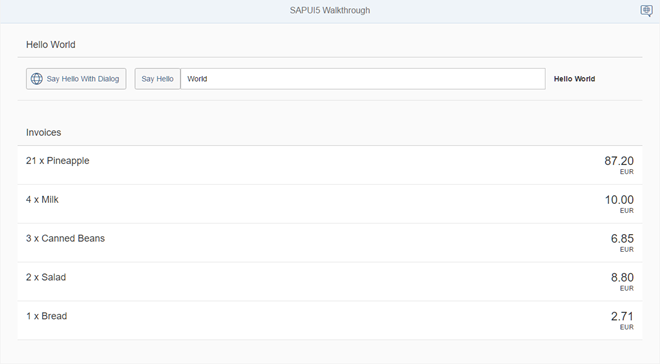
2.源码
You can view and download all files at Walkthrough – Step 21.
|
1 2 3 4 5 6 7 8 9 10 11 12 13 14 15 16 17 18 19 20 21 22 23 |
<mvc:View controllerName="sap.ui.demo.walkthrough.controller.InvoiceList" xmlns="sap.m" xmlns:mvc="sap.ui.core.mvc"> <List headerText="{i18n>invoiceListTitle}" class="sapUiResponsiveMargin" width="auto" items="{invoice>/Invoices}"> <items> <ObjectListItem title="{invoice>Quantity} x {invoice>ProductName}" number="{ parts: [{path: 'invoice>ExtendedPrice'}, {path: 'view>/currency'}], type: 'sap.ui.model.type.Currency', formatOptions: { showMeasure: false } }" numberUnit="{view>/currency}"/> </items> </List> </mvc:View> |
We add a price to our invoices list in the view by adding the number
and numberUnit attributes to the ObjectListItem
control, then we apply the currency data type on the number by setting the
type attribute of the binding syntax to
sap.ui.model.type.Currency.
As you can see above, we are using a special binding syntax for the
number property of the ObjectListItem. This
binding syntax makes use of so-called “Calculated Fields”, which allows the binding
of multiple properties from different models to a single property of a control. The
properties bound from different models are called “parts”. In the example above, the
property of the control is number and the bound properties
(“parts”) retrieved from two different models are
invoice>ExtendedPrice and
view>/currency.
We want to display the price in Euro, and typically the currency is part of our data model on
the back end. In our case this is not the case, so we need to define it directly in
the app. We therefore add a controller for the invoice list, and use the
currency property as the second part of our binding syntax. The
Currency type will handle the formatting of the price for us,
based on the currency code. In our case, the price is displayed with 2 decimals.
Additionally, we set the formatting option showMeasure to
false. This hides the currency code in the property
number, because it is passed on to the
ObjectListItem control as a separate property
numberUnit.
3.webapp/controller/InvoiceList.controller.js (New)
|
1 2 3 4 5 6 7 8 9 10 11 12 13 14 15 16 17 |
sap.ui.define([ "sap/ui/core/mvc/Controller", "sap/ui/model/json/JSONModel" ], function (Controller, JSONModel) { "use strict"; return Controller.extend("sap.ui.demo.walkthrough.controller.InvoiceList", { onInit : function () { var oViewModel = new JSONModel({ currency: "EUR" }); this.getView().setModel(oViewModel, "view"); } }); }); |
To be able to access the currency code that is not part of our data model, we define a view
model in the controller of the invoice list. It is a simple JSON model with just one
key currency and the value EUR. This can be bound
to the formatter of the number field. View models can hold any configuration options
assigned to a control to bind properties such as the visibility.
4.Conventions
- Use data types instead of custom formatters whenever possible.
