Hello everyone, in this tutorial you will learn how to launch the SAP Fiori Launchpad
1.What is SAP Fiori Launchpad
SAP Fiori Launchpad is the entry point to access all standard and custom SAP Fiori apps on desktop and mobile devices. All Fiori apps are available as tiles on Fiori Launchpad. It is role based and user centric.
2.Launching the SAP Fiori Launch Pad( FLP )
After necessary launchpad configuration are completed in your gateway system (or) front-end server, you can launch the SAP Fiori Launchpad by accessing the following URLs in any of the browser
https://<server>:<port>/sap/bc/ui5_ui5/ui2/ushell/shells/abap/FioriLaunchpad.html
Replace the <server> and <port> as per your system details
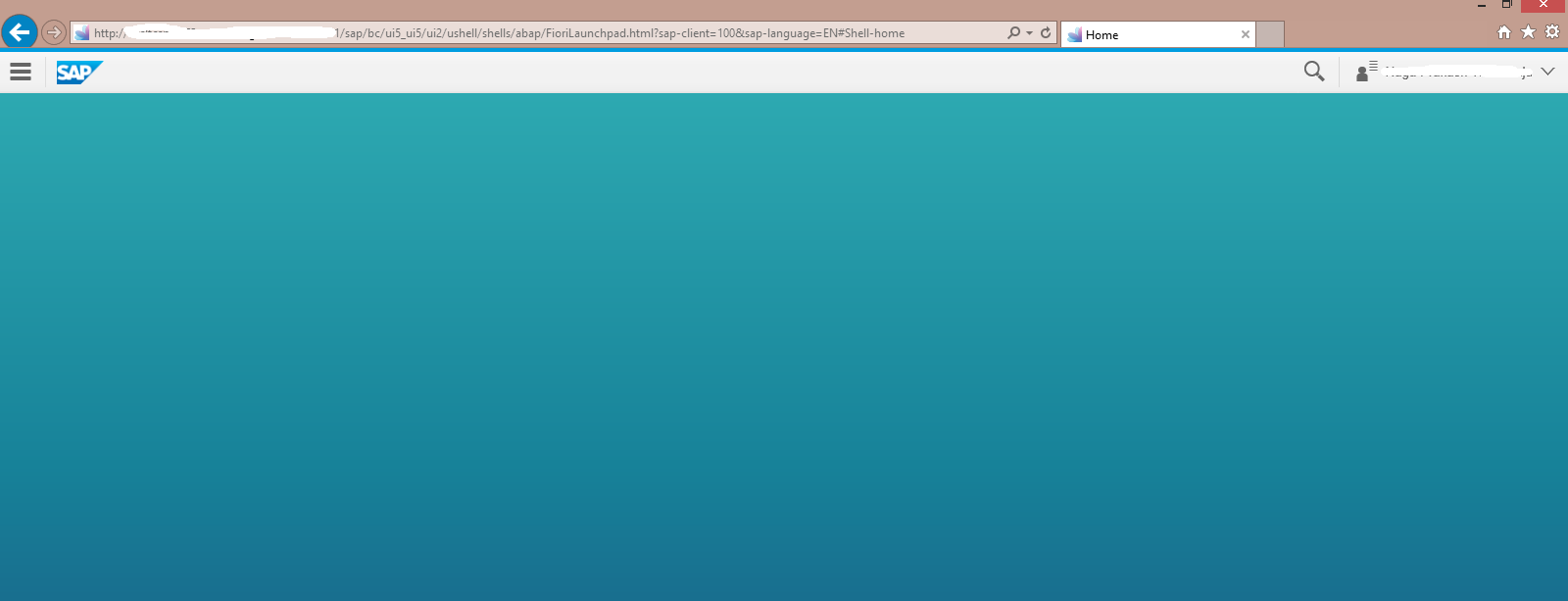
You can also run the transaction code /UI2/FLP to launch the SAP Fiori Launchpad directly from the system.
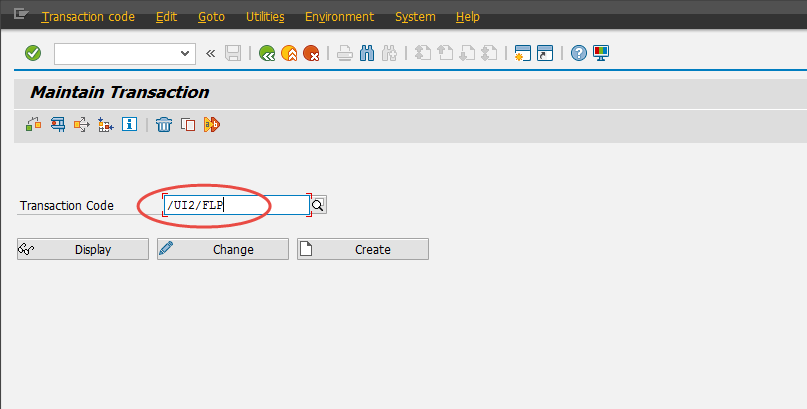
Congrats! You have successfully learned to launch SAP Fiori Launchpad. Please stay tuned for SAP Fiori tutorials. Leave a comment in the below comment section and let us know your feedback.
